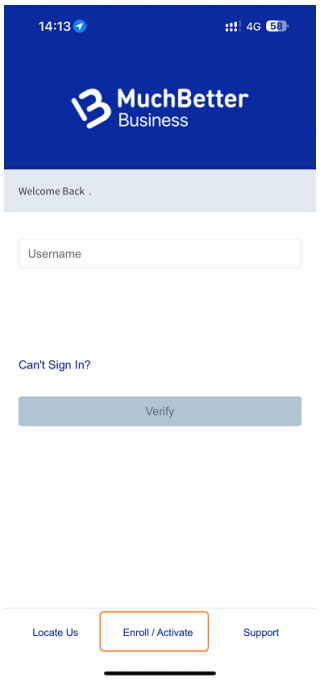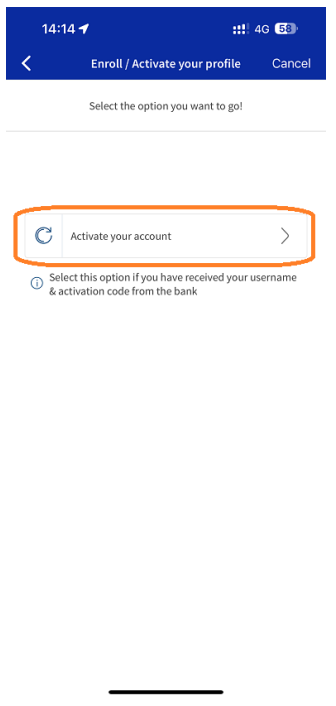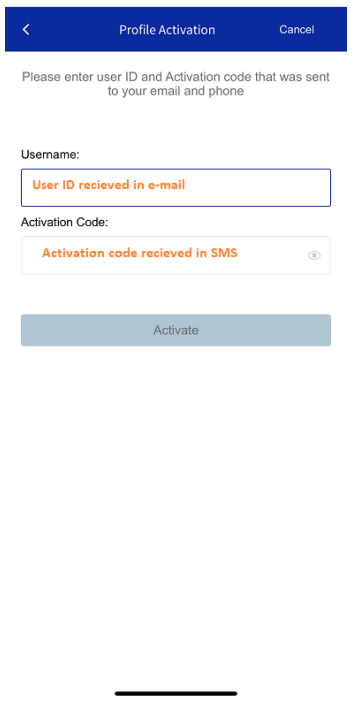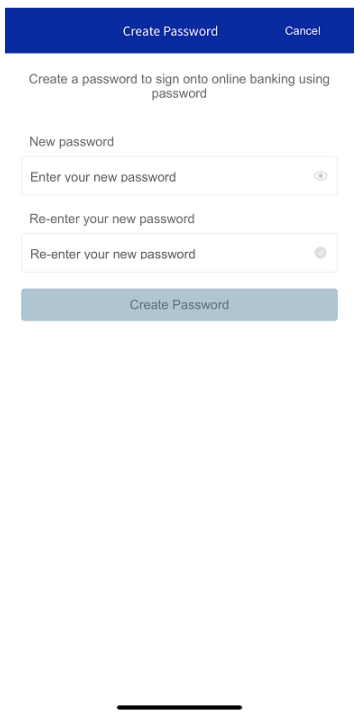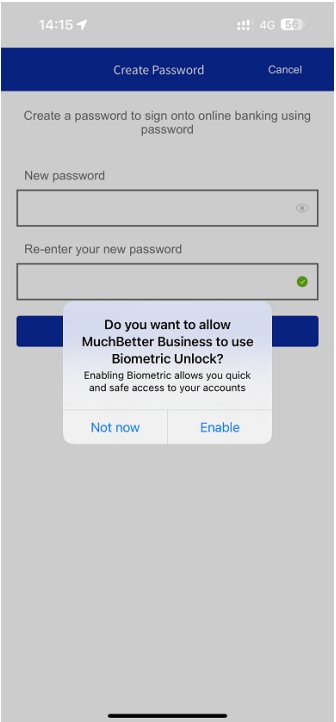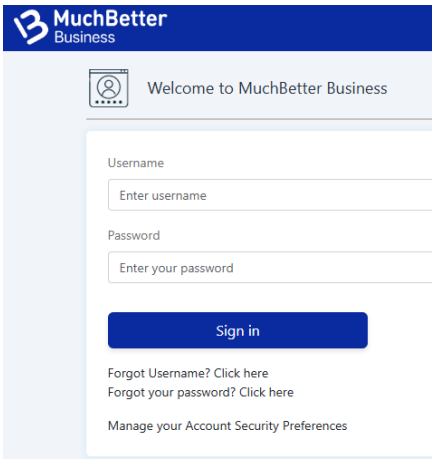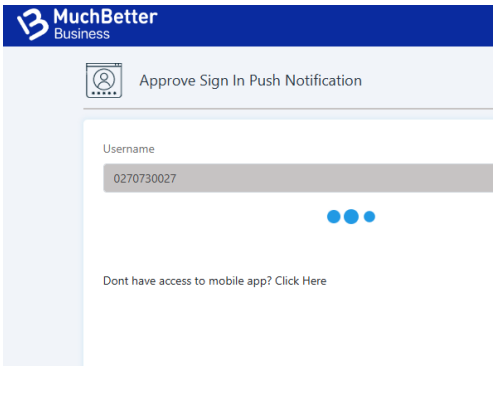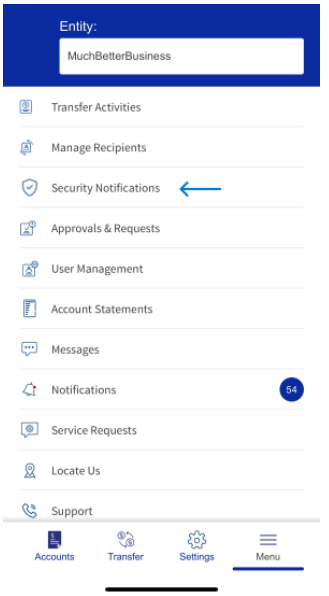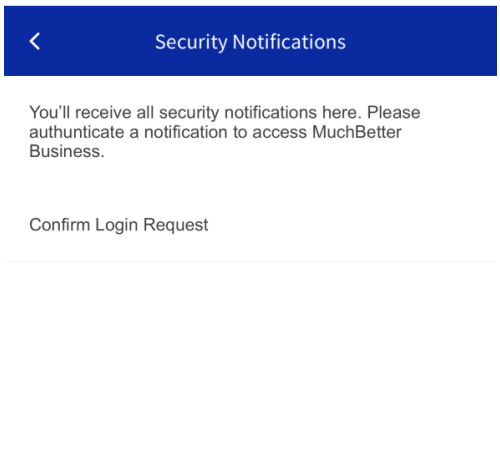電子ウォレット
安全にお金を使い、送金し、保管。毎日の支出に便利なデジタルウォレット。
MuchBetter Walletを使用して、お金のチャージ、引き出し、送金、保管を簡単に行うことができます。
リング
朝の通勤時にコーヒーを飲むときも、電車に急いで向かうときも、財布はポケットに入れて、携帯電話は見えないようにしておきましょう。
必要なのはリングだけです!
カード
英国、EEA、カナダのお客様は、ウォレットを MuchBetter プリペイド Mastercard® と組み合わせることで、非接触サインまたは Mastercard® ロゴが表示されている場所ならどこでもタップして支払いができ、レジの列で羨望の的になることでしょう。
-
-
-